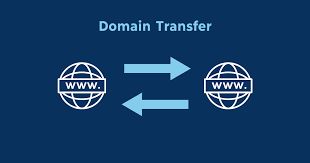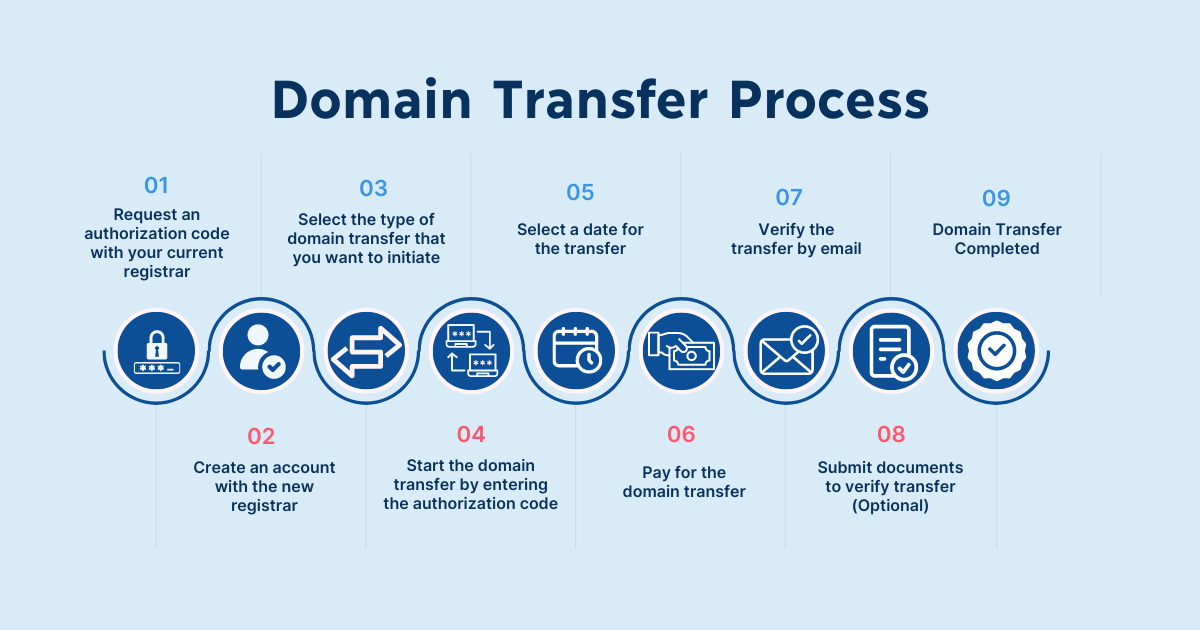Transfer Your Domain Smoothly with NetPCSupport
Transferring your domain name doesn’t have to be complicated. At NetPCSupport, we make the process fast, secure, and fully managed — so you can focus on your business while we handle the technical details.
💡 What Is a Domain Transfer?
A domain transfer is the process of moving your website’s domain name from one registrar (domain provider) to another.
Clients often transfer their domains to NetPCSupport for:
- Easier management and renewals
- Enhanced security and DNS support
- Consolidation of hosting, IT, and web services under one trusted provider
- Access to professional assistance for updates, redirects, and renewals
✅ Requirements Before Transferring a Domain
Before your domain can be transferred to NetPCSupport, a few steps need to be completed to ensure ownership and security:
-
Unlock the Domain
Your current registrar must unlock your domain name before it can be transferred. -
Obtain the Authorization Code (EPP or Transfer Key)
This unique code verifies that you’re the rightful owner of the domain. -
Verify Contact Information
Make sure the domain’s administrative email address is up to date — this is where approval requests will be sent. -
Disable Privacy Protection (if enabled)
Temporarily turning off WHOIS privacy ensures transfer emails are successfully received. -
Domain Must Be 60+ Days Old
ICANN regulations prevent new domains from being transferred within the first 60 days of registration or a previous transfer.
🧭 Our Standard Domain Transfer Process
At NetPCSupport, we’ve streamlined the entire process for our clients:
Step 1: Consultation & Authorization
We confirm your domain details and current registrar. Once verified, we’ll request your EPP/Authorization code and confirm administrative contact information.
Step 2: Preparation & Verification
Our team checks the domain’s eligibility for transfer, ensures it’s unlocked, and verifies DNS settings to avoid downtime during the move.
Step 3: Initiate the Transfer
We submit the transfer request to the new registrar (NetPCSupport’s domain management system) using your authorization code.
Step 4: Approval & Confirmation
You’ll receive an email from the current registrar asking to approve the transfer. Once approved, the transfer typically completes within 3–7 business days.
Step 5: DNS Review & Final Setup
After the transfer completes, we verify that DNS records, website, and email services are working correctly.
If requested, we can also:
- Update your domain contact info
- Configure DNS or name servers
- Set up domain-based email accounts
🔒 Why Transfer to NetPCSupport?
-
Full-Service IT & Domain Management – One provider for your hosting, email, security, and domain needs.
-
24/7 Support – Our technical team is available around the clock to assist with transfers and ongoing maintenance.
-
Security & Reliability – We ensure your domain and associated assets are protected through verified transfer procedures.
-
No Downtime Promise – Our transfer process is carefully managed to keep your website and email running smoothly.
📞 Ready to Transfer Your Domain?
Let our experts handle it for you.
📧 Email: support@netpcsupport.com